Step 1: Get access to Avionté APIs
If you have decided that you want to work with the Avionté APIs, you must become registered and obtain the credentials to use the product.
-
For Avionté Clients: if you don’t have an account already, click here to submit your request for subscription information and your Avionté representative will contact you regarding your subscription options;
-
For Third Party software solutions: if you don't have an account already, click here to learn more about our Certified Integration Program.
Required Credentials
Once the access to APIs is provided, you will receive a document with the following values and credentials required to send API requests:
-
Tenant: Tenant is a unique identifier (typically 3 to 12 characters) that represents a client. This credential is a client-level credential. If you want to make calls to different tenants, you must know their IDs and make separate calls.
-
Client ID: Client ID is a public identifier for apps. This credential is a partner/vendor level credential required for an authorization client. Use it to obtain a user access token.
-
Client Secret: Client Secret is basically the application’s own password known only to the application and the authorization server. This credential is a partner/vendor level credential required for an authorization client. Use it to obtain a user access token.
-
API Key: An API Key is an access code that allows you to call APIs through the Avionté API Gateway. Without a valid key, the calls are rejected immediately by the API Gateway. This credential is a partner/vendor level credential. Use an API Key in an 'x-api-key' header for all requests sent to an API.
Be sure to keep your Client Secret and API Key secure and do not share them in publicly accessible areas.
After you got access to Avionté APIs, you can now proceed and get an access token.
Updated 3 months ago